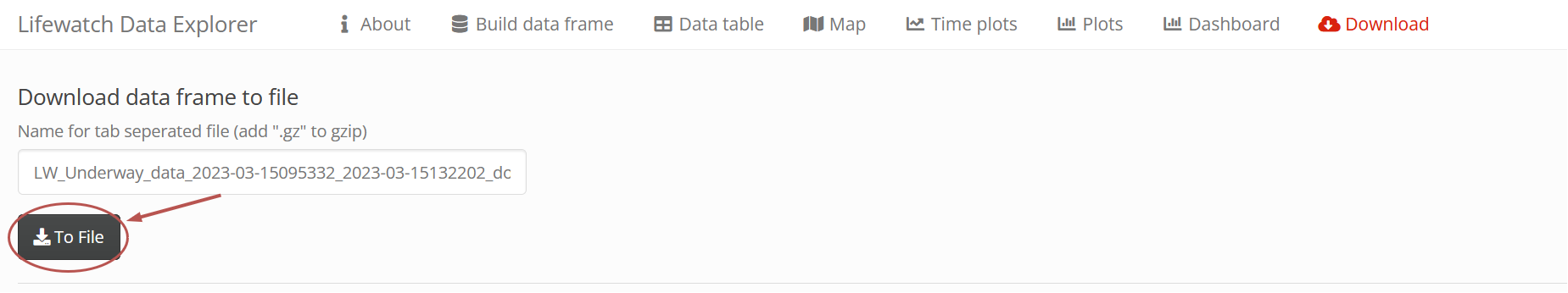Cruise details
Plancode: 22-710
Map
Trips
Trip 21 Nov 2022
| Investigator | Campaign |
|---|---|
| debaveye line | / |
| jolien depecker | / |
| Michiel Perneel | / |
| Julie Muyle | / |
| Code | Latitude | Longitude |
|---|---|---|
| 330 | 51°25'60" | 2°48'30" |
| 230 | 51°18'30" | 2°51'0" |
| 130 | 51°16'15" | 2°54'18" |
| 780 | 51°28'16.2" | 3°3'28.8" |
| 710 | 51°26'27" | 3°8'19.2" |
| 700 | 51°22'36" | 3°13'12" |
| ID | Name | Action | Station | Start Time | Start Lat | Start Long | Stop Time | Stop Lat | Stop Long | Note | Actions |
|---|
Retrieving Underway Data
Underway data is now available through the Lifewatch Data Explorer. Here you can view and download data. Data is available in 4 different sample periods. 1 day, 1 hour, 10 minutes, 1 minute. Press the underway data button and select a sample size. It will take you directly to the explorer.
Data Explorer Manual
To retrieve data in the Data Explorer go to the Download tab.
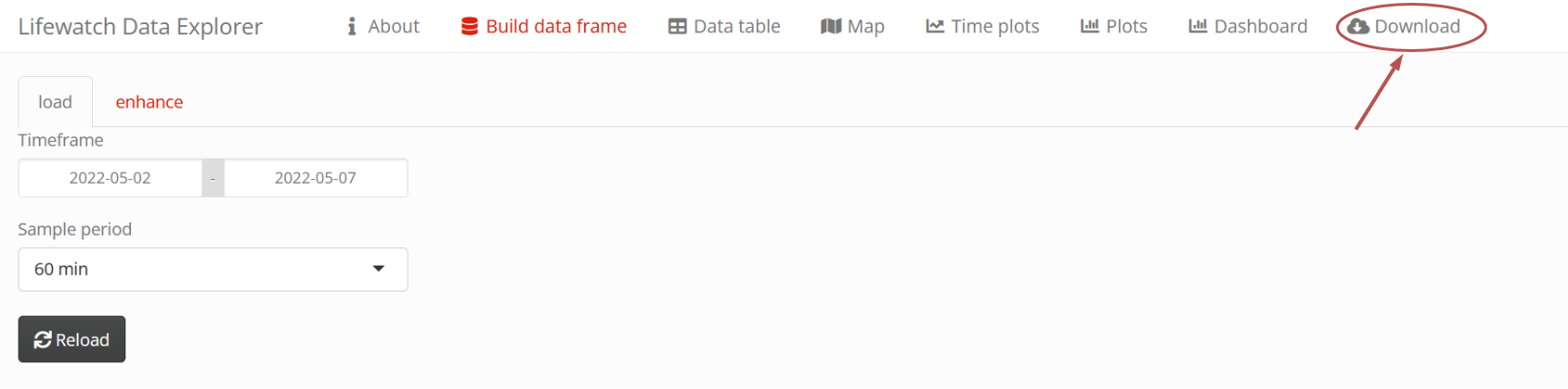
Press the To File button to start the download.
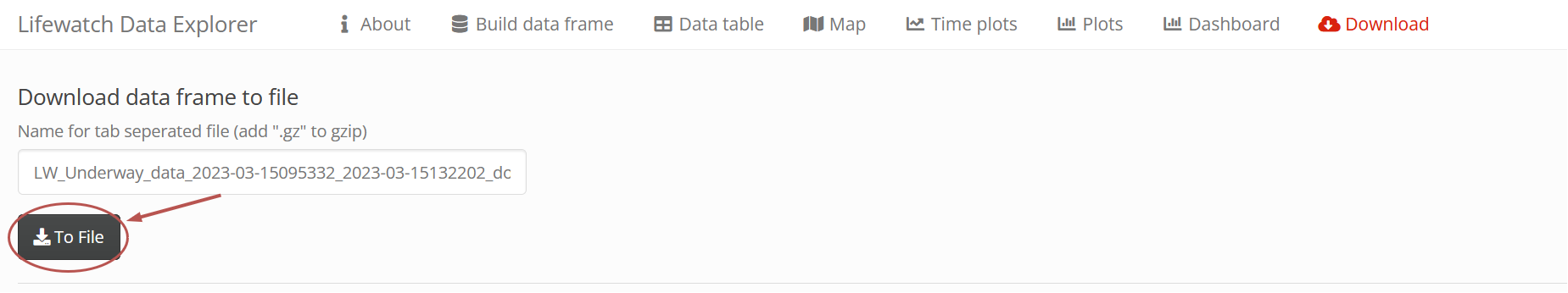
Trip 22 Nov 2022
| Investigator | Campaign |
|---|---|
| sioen marie | / |
| André Cattrijsse | / |
| Hannelore Theetaert | / |
| Thanos Gkritzalis | / |
| Mattias Bossaer | / |
| Jan Vermaut | / |
| Pascal Hablützel | / |
| Pascal Hablützel | / |
| Anouk Ollevier | / |
| Marie Robberecht | / |
| Michiel Perneel | / |
| Ines Tavernier | / |
| Julie Muyle | / |
| Jarren Goes | / |
| Binke D'Haese | / |
| Nelle Meyers | / |
| Annelies Tavernier | / |
| Code | Latitude | Longitude |
|---|---|---|
| WSNIOZ01 | 51°24'45.5" | 3°33'58.6" |
| WSNIOZ02 | 51°26'6.6" | 3°40'8.4" |
| WSNIOZ04 | 51°26'9.6" | 4°1'10.8" |
| WSNIOZ05 | 51°23'24" | 4°12'0" |
| WS06 | 51°21'15.6" | 3°53'10.2" |
| WS11 | 51°22'22.2" | 4°3'15.6" |
| WS101 | 51°25'5.4" | 3°34'52.4" |
| WS103 | 51°25'5.7" | 4°2'8.2" |
| Galgenweel | 51°12'39.4" | 4°22'53.9" |
| 120 | 51°11'6" | 2°42'4.2" |
| 215 | 51°16'36" | 2°36'48" |
| ZG02 | 51°19'60" | 2°30'0" |
| 780 | 51°28'16.2" | 3°3'28.8" |
| 710 | 51°26'27" | 3°8'19.2" |
| 700 | 51°22'36" | 3°13'12" |
| 330 | 51°25'60" | 2°48'30" |
| ID | Name | Action | Station | Start Time | Start Lat | Start Long | Stop Time | Stop Lat | Stop Long | Note | Actions |
|---|
Retrieving Underway Data
Underway data is now available through the Lifewatch Data Explorer. Here you can view and download data. Data is available in 4 different sample periods. 1 day, 1 hour, 10 minutes, 1 minute. Press the underway data button and select a sample size. It will take you directly to the explorer.
Data Explorer Manual
To retrieve data in the Data Explorer go to the Download tab.
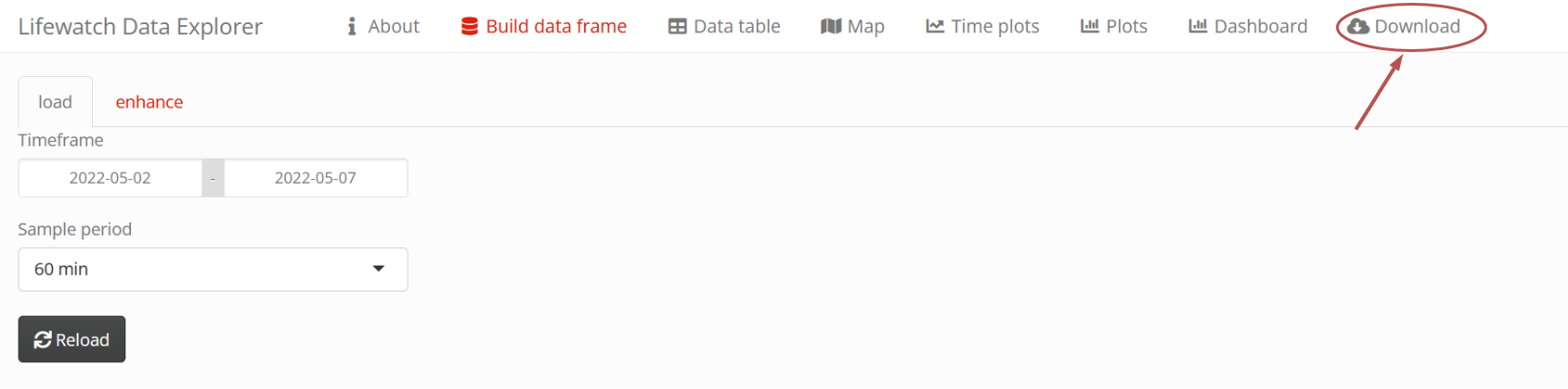
Press the To File button to start the download.